




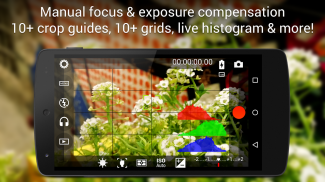
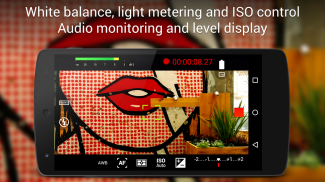
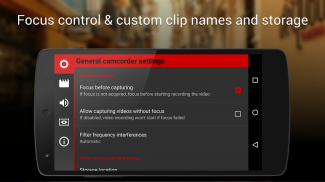
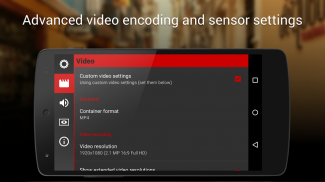
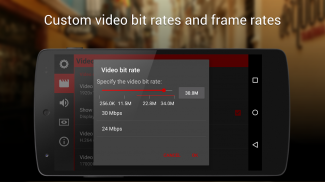
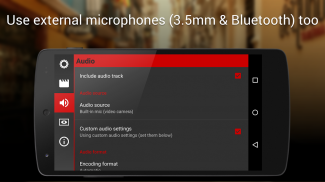

Cinema FV-5 Lite

Deskripsi Cinema FV-5 Lite
Cinema FV-5 adalah aplikasi kamera video profesional untuk perangkat seluler, yang menempatkan kontrol manual profesional di ujung jari Anda. Disesuaikan dengan para videografer dan pembuat film yang antusias dan profesional, dengan aplikasi kamera video ini Anda dapat menangkap rekaman terbaik dengan kontrol top-of-the-line untuk tujuan pascaproduksi yang sempurna. Satu-satunya batasan adalah imajinasi dan kreativitas Anda!
Fitur utama:
● Sesuaikan semua parameter sensor gambar yang menurut Anda bersifat pro-videocameras: kompensasi eksposur, ISO, mode pengukuran cahaya (matriks / pusat / titik), mode fokus, dan keseimbangan putih.
● Ubah parameter sensor (seperti ISO, kompensasi pencahayaan atau white balance) juga selama perekaman.
● Penyesuaian fokus selama perekaman: kunci fokus pada subjek Anda sebelum merekam dan mengubah bidang fokus saat merekam.
● Jendela bidik profesional: 10+ kisi komposit, 10+ panduan pangkas tersedia, tampilan area aman, dan banyak lagi.
● Jendela bidik elektronik paling canggih pada kamera video: RGB dan histogram pencahayaan langsung juga tersedia selama perekaman.
● Opsi pengukuran suara profesional: menampilkan puncak audio dan peringatan kliping suara selama perekaman.
● Gunakan sumber input audio apa pun untuk video Anda: mikrofon built-in, mikrofon eksternal (kabel) atau headset nirkabel (Bluetooth).
● Pilih codec video dan audio, sesuaikan bitrate, laju sampling audio, dan jumlah saluran.
● Rekam dalam video 4K UHD (Ultra High Definition) pada perangkat yang didukung.
● Semua fungsi kamera dapat ditetapkan ke tombol volume. Anda dapat menyesuaikan EV, ISO, suhu warna, zoom, dan lainnya menggunakan tombol volume (termasuk yang ada di headset kabel) serta fokus dan perekaman. Perangkat dengan tombol shutter kamera perangkat keras juga didukung.
● Dukungan video geotagging.
● Fokus otomatis, makro, fokus sentuh dan mode fokus tak terbatas, ditambah sakelar kunci fokus (AF-L).
● Autoexposure (AE-L) dan white balance auto (AWB-L) terkunci di Android 4.0+. Anda juga dapat mengunci eksposur dan keseimbangan putih selama perekaman klip secara otomatis.
● Perbesar setelah dan saat merekam. Setel panjang fokus khusus berkat tampilan panjang fokus setara dengan 35mm.
● Opsi organisasi klip video yang kuat: lokasi penyimpanan yang berbeda dan nama file yang dapat disesuaikan sepenuhnya (bahkan dengan variabel).
Cinema FV-5 adalah aplikasi yang sempurna untuk menghasilkan rekaman terbaik untuk produksi pendek hingga menengah. Dengan itu Anda dapat merekam material terbaik dengan perangkat kelas menengah hingga tinggi. Cinema FV-5 secara khusus mendukung kamera saku berbasis Android, sehingga Anda bahkan dapat memanfaatkan zoom optik berkualitas tinggi dan stabil. Rekaman yang diambil dengan Cinema FV-5 dapat dengan mudah diedit pada setiap NLE.
Untuk informasi lebih lanjut, kunjungi situs web resmi http://www.cinemafv5.com atau unduh Panduan Pengguna Cinema FV-5 resmi di http://www.cinemafv5.com/tutorials/user_manual.php. Untuk dukungan teknis, silakan baca FAQ (http://www.cinemafv5.com/faq.php) atau tulis ke support@cinemafv5.com.
Versi Lite adalah versi yang berfungsi penuh tanpa batasan waktu atau fitur: hanya membatasi panjang maksimum klip individu yang dapat Anda rekam. Dapatkan versi berbayar untuk menghapus batasan ini dan rekam klip berapa saja.
Izin dijelaskan:
-
Perkiraan lokasi dan lokasi yang tepat: hanya digunakan untuk fungsi geotagging (dinonaktifkan secara default, dan memerlukan aktivasi GPS manual).
-
Ubah atau hapus konten penyimpanan USB Anda dan ambil gambar dan video: diperlukan untuk operasi kamera biasa.





























